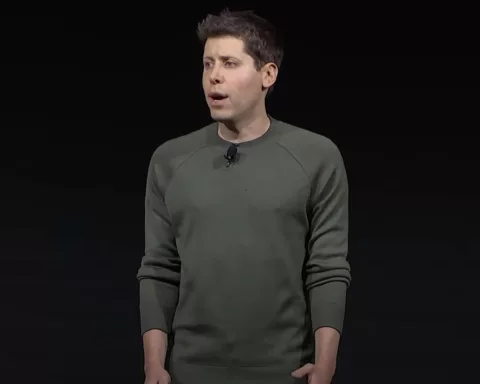Microsoft has officially announced the rollout of the highly anticipated Microsoft Phone Link for iOS on Windows 11, according to a blog post published on their website on May 15, 2023.
The update, which will be introduced in 39 languages across 85 markets, underscores Microsoft’s commitment to erasing the barriers between mobile devices and PCs.
The Phone Link feature, already enjoyed by Android users, offers immediate access to mobile phone functionalities directly from a Windows PC. Now, with the extension to iOS, Windows 11 users can connect their iPhones to their PCs, allowing for streamlined communication and productivity without needing to juggle multiple devices.
The development process has been methodical and cautious to ensure optimal user experience. Microsoft’s Windows Insiders were enlisted to test the feature and provide feedback during the preview. The responses have been overwhelmingly positive, with one tester enthusing that this feature is “exactly what I’ve been hoping for on my Windows PC.”
Once the Phone Link for iOS is enabled, Windows 11 users will enjoy basic iOS support for calls, messages, and access to contacts. Therefore, even if your phone is out of reach during a meeting or a focused work session, you’ll receive notifications directly on your Windows PC. The feature also extends to integrating iCloud with Photos, simplifying the process of accessing iPhone photos on a Windows 11 PC.
The announcement reinforces Microsoft’s ongoing dedication to expanding Phone Link support and facilitating seamless connections between devices, irrespective of the user’s phone preference.
The new feature requires an iPhone with iOS 14 or higher, a Windows 11 device, a Bluetooth connection, and the latest version of the Phone Link app. However, certain limitations apply. The messaging feature on iOS is session-based, and image/video sharing and group messaging are currently unsupported. Regional restrictions may also apply, and the feature is unavailable for iPad (iPadOS) or macOS.